Telegram SG Group List 120
-
Channel
 402 Members ()
402 Members () -
Channel
-
Channel

༄L҈O҈S҈T҈༄
1,525 Members () -
Group

'مَجرّة'
422 Members () -
Channel

MOVIESHUB®
5,188 Members () -
Group

LE Promotions 1K+
318 Members () -
Channel

نخب قنوات telegram ✔️
339 Members () -
Group

🇾🇪يمن ألوآن🇾🇪
824 Members () -
Group

- عبارات شستفدنا .
538 Members () -
Group

『ʜᴀᴄᴋᴇʀs sᴘᴀᴄᴇ ᴄʜᴀᴛ™』
789 Members () -
Group

Leipzig Nachtleben
865 Members () -
Group

Dortmund Nachtleben
388 Members () -
Channel

Про Telegram
654 Members () -
Group
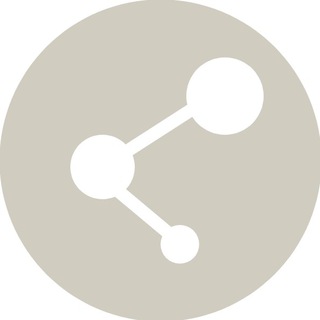
亚博会 - 博彩推广引流 菠菜资源
5,191 Members () -
Channel

Псковские новости
1,947 Members () -
Channel
-
Channel

بوابة برس
533 Members () -
Group

Анонимная полка
2,649 Members () -
Group

🎵P 𝐚 𝐧 𝐢 𝐜 A 𝐫 𝐭 & M 𝐮 𝐬 𝐢 𝐜🎵
629 Members () -
Channel

180 градусов
1,030 Members () -
Group

شاي لبن💛🍃.
536 Members () -
Group

تصاميم حسينية
4,014 Members () -
Channel
-
Channel

للأقصىٰ نحنُ فداء .. ~
776 Members () -
Channel

Douleur merveilleuse
342 Members () -
Channel

Central Asian Brief 🇺🇿🇹🇲🇰🇬🇰🇿🇹🇯
563 Members () -
Channel
-
Group

MY SOUL ˹ ☾ ”
2,297 Members () -
Channel

МотоМания
1,759 Members () -
Group

SeTuPorno
608 Members () -
Channel

- لـــ طــفــلـةة ♡"
3,573 Members () -
Channel

Telemudo de amor
328 Members () -
Channel

عائشّة المنصوريِ 🖤.
402 Members () -
Group

همــــس الشـــوق
8,923 Members () -
Group
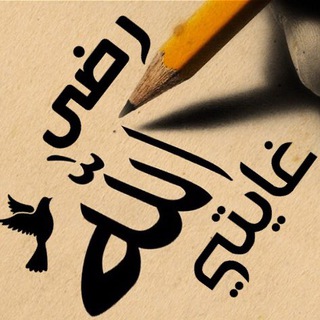
رِضَْـــَا ْالٰله غَايٌـِتْـــــّيَ🌸🍃
412 Members () -
Group

قروب بحوث العمليات في الادارة م5
856 Members () -
Group

الحنيــن لله"💛🌻
480 Members () -
Channel

طريقاً نحو النجاح.
2,494 Members () -
Channel

﮼رشــا،المزُوغـي𐂂 .
599 Members () -
Group

Как римляне
718 Members () -
Group

铜锣湾互助&求职&闲聊 🈲广告
1,749 Members () -
Group

وصايأ
6,034 Members () -
Group

TerusHijrah
1,072 Members () -
Group
-
Group

official Mercy💕
976 Members () -
Group

بتلو PT !ٌ .
741 Members () -
Group

حالآت واتس 30 ثانية💚
3,192 Members () -
Channel

لله الطافٌ خفيه
600 Members () -
Group
-
Group

АГЕНТСТВО НЕФТЕГАЗОВОЙ ИНФОРМАЦИИ
1,512 Members () -
Group

فهد العيبان
2,536 Members () -
Channel

↺لِـيبـﯿـﯼ فِـ ﻣُـخڪ⊀
28,040 Members () -
Group
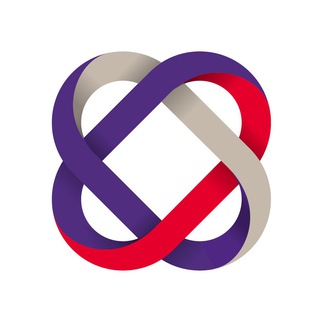
Практика.live
1,429 Members () -
Channel

خـ❍ـواطر🍂واشـ؏ــار🔕 ...
490 Members () -
Channel

Dubai Real Estate عقارات دبي
629 Members () -
Group

🌙💐خـطـوه للجــــنـــه📿🕋..❀
641 Members () -
Group

ﺄوتٱٱٱر , َحساسهۃة♥
466 Members () -
Group

Слишком шумное одиночество
450 Members () -
Group

أعذب النشيد بإيقاع 🇵🇸𓂆
5,100 Members () -
Group

❤🌊امواج عشق🌊❤
2,281 Members () -
Channel

-᷂ آهذرييبـگ ♩.
2,326 Members () -
Group
-
Group

فاضل عباس الخزاعي
1,929 Members () -
Group

كولشي وكلاشي للتسوق
4,838 Members () -
Channel

رابط القناه
402 Members () -
Group

بستان العصر🎻💜
370 Members () -
Group
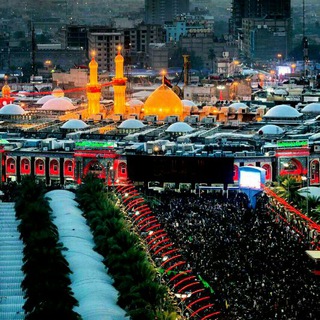
الصرخة الحسينية
467 Members () -
Channel

ХОЧИ МИРЗО
2,144 Members () -
Group

عصافير السلف ..♪
2,307 Members () -
Channel

Meme delivery guy
1,314 Members () -
Group
-
Group

مرسی تی وی🌿🌺
65,643 Members () -
Group

Ваше Мнение
346 Members () -
Channel

WADHAH SNIPER
832 Members () -
Group

شعور♥️,
698 Members () -
Group

قصص سودانية♡
2,517 Members () -
Channel

﮼لاتاریـــــ🌚💜
693 Members () -
Group

الشاعر ابو سجاد الجعفري
501 Members () -
Channel
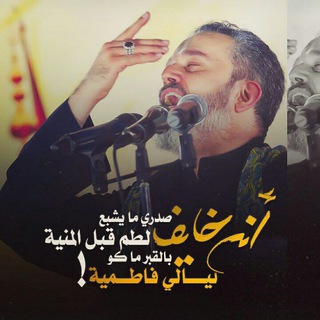
عشاق الاسطورة
695 Members () -
Channel

↵ٴ⁽̯ فہنۧـِاآءۦﮧ⚚
424 Members () -
Channel

⭕️أحدث💢 الزوامل⛔
372 Members () -
Channel

.🤍Z A I D.🇮🇶
823 Members () -
Channel

Сеньор Рандом!
385 Members () -
Channel

𓆪 ١١:١١ 𓆩
376 Members () -
Group

📢📢{MRC} 05 DIVULGAÇÕES📢📢
778 Members () -
Channel
-
Group
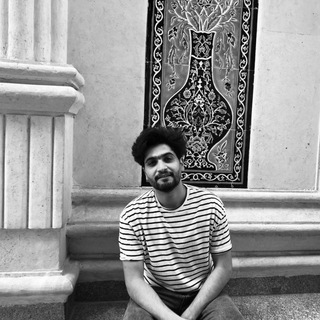
صدر الدين
371 Members () -
Group

ТолмачёV наZтоящий
1,476 Members () -
Group

للجـنه نسسعـى .
316 Members () -
Channel

Подслушано в Москве 18+
623 Members () -
Group
-
Group

سنرحل ويبقى الأثر🕊🖤
586 Members () -
Group

طالوت اليمن Talout Yemen
1,356 Members () -
Channel

˼ڤـٰويز #̶٢3|غغييِم #٢2🍿˹
344 Members () -
Channel

رابط قناتي
561 Members () -
Channel
-
Group
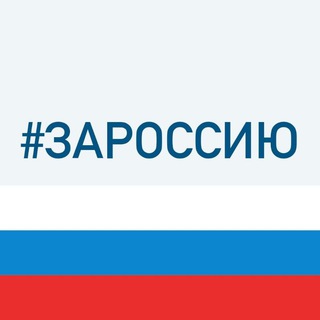
Мининноваций Якутии
355 Members () -
Group

Союз журналистов Кубани
716 Members () -
Group

أستغفر آلله العظيم. .
2,102 Members () -
Group

سرد
8,541 Members ()
TG SINGAPORE Telegram Group
Popular | Latest | New
To edit any element’s color, tap on it and then select your desired color. Once you are done editing, tap on Save Theme and your customized theme will be saved and applied. Telegram Premium includes new tools to organize your chat list – like changing your default chat folder so the app always opens on a custom folder or, say, Unread instead of All Chats. Save to Gallery Settings on Android
Perhaps the most important and the best feature of the Telegram app is its security. It is based on the MTProto protocol that is built upon time-tested algorithms. It enables high-speed, reliable message delivery on weak connections. Now, tap If Inactive For at the bottom of the screen and choose a preferred option like 1 week or 1 month in the popup menu. Uttarakhand resort murder: Amid questions within, BJP may revamp Dhami go... Premium Faster Downloads
This feature allows you to filter out and put personal chats, channels, groups, contacts in different and customized folders. You can customize folders the way you want, plus there are some additional features. For example, you can have all chats with unread messages automatically added to a folder. Chat background Telegram also supports hashtags. If you tap a hashtag, you can search across all of your activate chats for it. This makes it easy to find messages in the future or categorize information for yourself. If you like to use dark themes only in the night so that the app doesn’t blind you, enabling auto-night mode can save you a lot of hassle. Once you turn the auto-night mode on, the app will automatically switch to dark mode at the scheduled time. To enable auto-night mode go to Settings-> Chat Settings-> Themes and tap on Auto-Night Mode. Here you can select between Automatic and Scheduled.
To enable it, go to “Settings”, “Data and Storage”, and turn off automatic download “when using mobile data” and “when roaming”. You will also see options to turn off autoplay “GIFs” and Videos”. Share Live Location
Warning: Undefined variable $t in /var/www/bootg/news.php on line 33
SG